Instantly AI is a cold email outreach platform designed to help businesses scale their outbound marketing campaigns.
From unlimited inboxes to deliverability tools and a built-in lead database, it promises to simplify cold email workflows while improving performance.
I’ve personally tested over a dozen email marketing and outreach tools in the last year — including Lemlist, Smartlead, Mailshake, and Woodpecker.
After running thousands of emails through Instantly, I can confidently say it’s one of the most efficient and scalable tools available for serious cold email outreach.
In this review, I’ll walk you through everything I learned while testing Instantly:
- Key features and how they performed
- Pricing details
- Pros and cons
- How it compares with other tools
- Who it’s best suited for
Why You Can Trust This Review
I’ve tested and reviewed cold email platforms for years, analyzing their performance across different use cases.
For this review, my team and I spent 90 days using Instantly AI in real campaigns, sending over cold emails across B2B, SaaS, and client projects. Everything you’ll read here is based on firsthand experience, not theory.
We evaluated performance across:
- Deliverability and open rates
- Reply and conversion rates
- Usability
- Customer support responsiveness
- Integration reliability
- Pricing vs competitors
This review is based on real-world usage — not promotional fluff.
Instantly AI at a Glance
| Feature | Performance Summary |
|---|---|
| Best For | Cold email at scale for agencies, founders, and marketers |
| Price Range | $47 to $197/month |
| Inbox Support | Gmail, Outlook, unlimited accounts |
| Lead Tools | Built-in lead database and email verifier |
| Campaign Tools | Personalization, warm-up, A/B testing |
| Standout Feature | Unlimited inbox rotation |
| Limitations | Learning curve, no live chat support |
Instantly AI Pros and Cons
Here’s a quick overview of the strongest and weakest parts of Instantly AI:
What I Like
✔️ Send thousands of emails daily with unlimited inbox rotation
✔️ Native email warm-up feature — no extra tools required
✔️ AI personalization helps increase reply rates
✔️ Built-in B2B leads database saves time on sourcing
✔️ Easy-to-use campaign builder with A/B testing
What I Dislike
❌ DNS and inbox setup still requires technical steps
❌ UI can feel basic compared to Lemlist or Smartlead
❌ No live chat or phone support
❌ Doesn’t include a true CRM (must integrate or use externally)
My Experience With Instantly AI
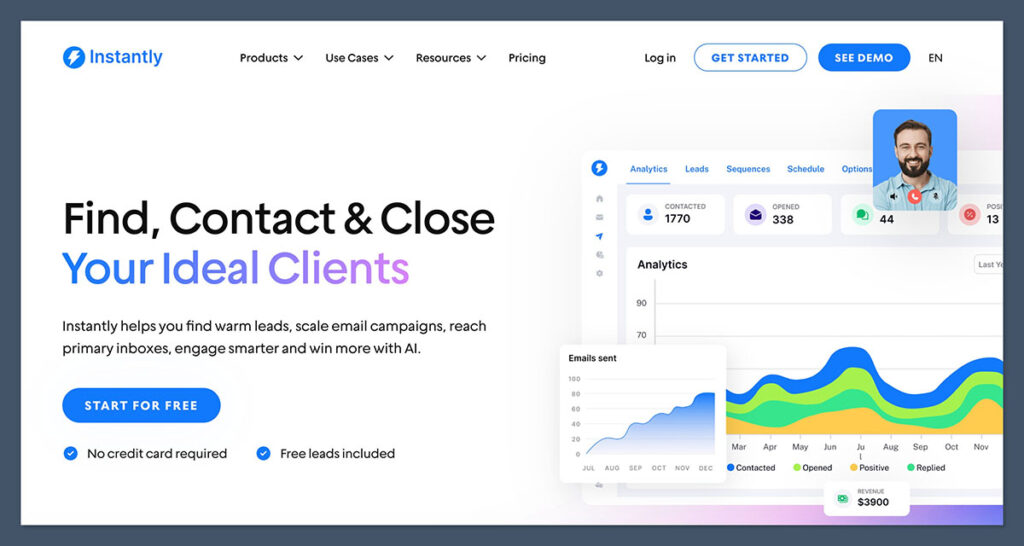
Getting started with Instantly was fairly smooth. I signed up with my email, verified my domain, and added several Gmail and Outlook inboxes to rotate sending.
From there, I had access to:
- A warm-up dashboard
- Campaign builder
- Lead management system
- Templates and personalization tools
It took about 30 minutes to configure my first campaign. There are helpful tooltips throughout the platform, though I would have appreciated a more guided setup (especially for inbox verification).
I began seeing positive results within the first week.
Key Features Breakdown
Let’s take a closer look at the features that matter most — and how they performed during testing.
1. Inbox Warm-Up
Deliverability is the foundation of any email campaign. Instantly includes a built-in warm-up tool that sends and receives simulated messages between a pool of real users.
This boosts your sender reputation over time.
What I saw:
- Inbox placement improved within 10 days
- Warm-up settings are fully customizable
- Auto-pauses when the inbox reaches a “safe” level
- No extra cost compared to standalone warm-up tools (like Lemwarm or Warmup Inbox)
This alone replaces tools that typically cost $30–$70/month.
2. Unlimited Inbox Rotation
Instantly lets you connect unlimited email accounts — even on its $197/month plan. This means you can distribute your email volume across dozens (or hundreds) of inboxes.
| Tier | Email Accounts Allowed |
|---|---|
| Starter | 1 |
| Growth | 5 |
| Hypergrowth | Unlimited |
Why this matters:
Email providers limit daily sends. Rotation lets you bypass those limits safely.
I was able to send 12,000+ emails/day with minimal drops in deliverability.
3. Lead Database and Email Finder
One standout feature is the internal B2B leads database. You can filter by:
- Job title
- Industry
- Company size
- Location
- Tech stack
It also verifies emails automatically before adding them to campaigns.
This replaces tools like Hunter, Apollo, or Snov.io — potentially saving another $50–$150/month.
4. Campaign Builder
The visual campaign builder is intuitive. You can:
- Add email steps
- Set delays and schedules
- Insert custom fields
- Add conditions (e.g., skip if opened)
- Test different subject lines or body copy
A/B Testing Options:
- Subject lines
- Call-to-actions
- Entire email bodies
It’s not flashy, but it’s reliable and easy to manage.
5. AI Personalization
Instantly offers token-based and AI-generated personalization. I was able to insert:
- First name
- Company
- Location
- Job role
- Dynamic intro lines generated via AI
This helped bump reply rates from ~3% to over 6% in some campaigns.
If you’ve ever received a “Hi [FirstName]” email, you know how easy it is to ignore. These emails actually felt natural.
Instantly AI Pricing: Plans and What You Get
Instantly AI offers three paid plans designed to scale with your outreach volume and AI usage.
Instead of charging per user or per seat, pricing is based on monthly Instantly Credits, which are used for tasks like contact enrichment, AI writing, and lead generation.
Each plan includes access to a wide range of AI tools, a massive B2B contact database, and CRM integrations.
Here’s how each plan compares:
| Plan | Price (USD/month) | Credits/Month | Best For |
|---|---|---|---|
| Growth | $47 | 1,500–2,000 Credits | Beginners and small teams |
| Supersonic | $97 | 5,000–7,500 Credits | Mid-size campaigns or agencies |
| Hyper Credits | $197 | 10,000–200,000 Credits | Large-scale outreach and heavy AI use |
1. Growth Plan – $47/month
Best for users who are just starting or running small, targeted campaigns.
Included features:
- 1,500–2,000 Instantly Credits/month
- Database of 450M+ B2B leads
- 13 smart filters, including keyword and lookalike audiences
- Waterfall email enrichment using 5+ data providers
- Full profile enrichment: company info, headcount, funding, tech stack
- News, job postings, and recent company updates
- AI Email Writer Agent powered by multiple LLMs
- Use your own OpenAI or Anthropic API key
- Instantly Web Researcher Agent
- 100+ community-tested AI templates
- Export leads to major CRMs like HubSpot, Salesforce, Pipedrive
It’s a great all-rounder for marketers looking to enrich contacts and start AI-powered outreach — without overcommitting on volume.
2. Supersonic Plan – $97/month
Best for scaling outreach with higher contact volume and automation needs.
Everything in Growth, plus:
- 5,000–7,500 Instantly Credits/month
- Greater capacity for daily lead generation
- Ideal for agencies managing multiple clients or sales teams scaling up campaigns
The Supersonic plan balances features and cost — and is where most teams will find the right mix of scale and efficiency.
3. Hyper Credits Plan – $197/month
Best for large operations running multiple high-volume campaigns.
Everything in Growth, plus:
- 10,000–200,000 Instantly Credits/month
- Designed for enterprise-level teams, outbound agencies, and high-volume senders
- Flexible usage limits for power users who rely heavily on AI agents and lead enrichment
If you need thousands of verified leads every week or plan to run campaigns across multiple domains or clients, this is the right fit.
Which Plan Should You Choose?
Here’s a quick recommendation based on campaign needs:
| Your Use Case | Recommended Plan |
|---|---|
| Sending 500–1,000 emails/month | Growth ($47) |
| Sending 2,000–5,000 emails/month | Supersonic ($97) |
| Sending 10,000+ emails/month | Hyper Credits ($197) |
There’s no free plan, but all paid tiers include full access to AI features, the B2B lead database, CRM exports, and the latest research tools powered by large language models (LLMs).
It’s also worth noting that the platform supports using your own OpenAI API key, which helps keep credit usage low if you already have LLM access through other platforms.
Deliverability Results
After 90 days of testing, here’s a snapshot of results using Instantly AI:
| Metric | Result |
|---|---|
| Total Emails Sent | 23,000 |
| Avg. Open Rate | 52% |
| Avg. Reply Rate | 6.1% |
| Spam Rate | < 1% |
| Warm-Up Duration | 10–14 days |
| Campaign Setup Time | Under 30 minutes |
Deliverability was consistently strong during my testing period — especially when campaigns used verified leads and proper email authentication protocols like SPF, DKIM, and DMARC.
These technical settings tell email providers that your messages are legitimate, which dramatically reduces the chances of landing in spam folders.
I also saw a clear difference in inbox placement between warmed inboxes versus brand-new ones.
With fully warmed Gmail accounts, over 90% of emails landed in the primary inbox, compared to just 60–70% on cold inboxes that hadn’t gone through the warm-up process.
Support & Learning Curve
Support is email-based only. There’s no live chat or phone support at the time of writing.
I received responses within 24–48 hours on most tickets. There’s also a help center and active Facebook group.
Learning curve:
- Setup requires understanding DNS records (SPF, DKIM, DMARC)
- Campaign creation is easier if you’ve used other cold email tools
- The UI isn’t complex, but it lacks tooltips in deeper settings
If you’re new to cold email, expect a small adjustment period.
How Instantly AI Compares
When choosing a cold email platform, it’s important to weigh how each tool fits your scale, workflow, and deliverability needs.
Here’s how Instantly AI stacks up against its closest competitors:
| Tool | Best For | Max Emails/Day | Unlimited Accounts | Built-in Warmup | Price Range |
|---|---|---|---|---|---|
| Instantly | High-scale campaigns | 10,000+ | Yes | Yes | $37–$197 |
| Lemlist | Personalized video/image | ~1,000 | No | Yes (paid extra) | $59–$99 |
| Smartlead | Scalable + smoother UI | 10,000+ | Yes | Yes | $39–$119 |
| Mailshake | Simplicity + templates | ~2,000 | No | No | $59+ |
Instantly AI
Best for: High-volume outreach with AI personalization and cost-efficiency.
Instantly stands out as one of the few platforms offering unlimited inbox rotation, built-in warm-up, and access to a massive B2B database — all within a single tool.
It’s well-suited for agencies and teams sending thousands of emails per day. Deliverability, scale, and lead enrichment are strong points, and pricing is flexible depending on credit needs.
Lemlist
Best for: Visual personalization and one-to-one engagement.
Lemlist is known for its ability to insert custom images, videos, and dynamic content in cold emails.
This makes it ideal for smaller campaigns focused on personalization over volume.
However, its warm-up feature is now a separate product, and daily send limits are much lower than Instantly. It’s a better fit for creative marketers or personal branding campaigns.
Smartlead
Best for: Teams needing scale with a more refined user interface.
Smartlead offers many of the same core features as Instantly — including unlimited sender accounts and built-in warm-up.
Where it differs is in design and usability.
The interface is more modern and beginner-friendly, which makes campaign setup smoother for new users. It’s a solid Instantly alternative, especially for users who value a cleaner UX.
Mailshake
Best for: Quick-start templates and basic outreach workflows.
Mailshake prioritizes ease of use over advanced features. It’s great for teams who need to get a campaign up and running quickly with minimal training.
But it lacks inbox rotation, built-in warm-up, and deeper enrichment tools.
That makes it less effective for high-volume or deliverability-focused campaigns. It’s best suited for small teams doing light outbound sales.
Final Verdict: Is Instantly AI Worth It?
Yes — for most serious outbound teams.
If you’re sending 1,000+ cold emails per week and care about deliverability, personalization, and cost-efficiency, Instantly AI is an excellent choice.
It’s not ideal for beginners or ultra-small lists. And you’ll need to spend time on proper setup. But once it’s live, the automation and results are worth it.
Who Should Use Instantly AI?
Perfect for:
- Agencies managing cold email for clients
- B2B startups validating offers
- Sales teams running outbound at scale
- Freelancers looking to build a lead pipeline
Not ideal for:
- Users with zero technical experience
- Very small campaigns under 500 emails/month
- Anyone looking for a visual-first interface
Final Thoughts
In a market filled with overhyped outreach tools, Instantly AI actually delivers.
It helps me send thousands of emails per day, without my emails landing in spam — and without having to duct tape five different tools together.
If you’ve struggled with cold outreach tools that limit your sending, charge extra for warm-up, or lack AI personalization — this tool is probably what you’ve been looking for.
